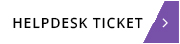World Backup Day 31.03.24

World Backup Day is an annual event observed on March 31st. It serves as a reminder for individuals and organizations to back up their important data to ensure its safety and availability. Data loss can occur due to various reasons such as hardware failure, malware attacks, accidental deletion, or natural disasters. By creating backups, people can mitigate the risks associated with data loss and ensure that they can recover their valuable information in case of any unfortunate event. World Backup Day encourages people to take proactive steps to protect their data by regularly backing it up and verifying the integrity of their backups.
Backing up Office 365 data is crucial for ensuring data protection, compliance, and business continuity. While Microsoft provides robust infrastructure and security measures for Office 365, it's essential to remember that they don't guarantee complete data protection against user error, malicious actions, or other unforeseen circumstances. Here's how you can back up Office 365 data:
- Use built-in Office 365 features: Microsoft offers some basic data protection features within Office 365, such as retention policies, version history, and the ability to recover deleted items. Utilize these features to safeguard your data to some extent.
- Third-party backup solutions: Consider investing in third-party backup solutions specifically designed for Office 365. These solutions provide comprehensive backup and recovery capabilities, allowing you to back up emails, files, SharePoint sites, OneDrive data, and more. They offer features like automated backups, granular recovery options, and advanced security measures.
- Choose a reliable backup provider: When selecting a third-party backup solution, ensure that the provider offers the features you need, such as regular backups, encryption, compliance with data protection regulations, and efficient recovery options. Look for providers with a good reputation, positive reviews, and excellent customer support.
- Define backup policies: Establish backup policies that align with your organization's data retention requirements and compliance standards. Determine how frequently you need to back up your Office 365 data and which data you need to prioritize for backup.
- Regularly monitor and test backups: Regularly monitor your backup processes to ensure they're running smoothly and effectively. Perform regular tests to verify the integrity of your backups and your ability to recover data when needed.
- Educate users: Educate your users about the importance of data backup and their role in maintaining data security. Encourage them to follow best practices for data management and to report any suspicious activities promptly.
By implementing these strategies, you can effectively back up your Office 365 data and minimize the risk of data loss or corruption. Remember that data backup is an essential aspect of data management and should be prioritized to safeguard your organization's valuable information.
In conclusion, investing in backup and disaster recovery plans is critical for SMEs to protect themselves from unexpected data loss, cyberattacks, and other disasters. Control IT Solutions offers customised backup and disaster recovery planning services, ongoing support and monitoring, and proactive vulnerability identification and resolution to help SMEs protect their data and maintain the highest standards of security. Don't wait until it's too late – contact us today to learn more about how we can help your business stay secure and resilient!